How To Get The Most From Your HUD When Playing SNGs
By Rich "Drarr" Hunt
 Tthere is no denying that Heads Up Displays, or HUDs, are a vital part of beating online poker games. In a game where information is incomplete, using a HUD correctly can give you a big edge over the field. HUDs come as part of tracking software such as Hold’em Manager 2 or Pokertracker 4. While there are default setups for displaying statistics on your opponents on-screen while you play, these can (and should) be customized for both your game choice and your personal preferences.
Tthere is no denying that Heads Up Displays, or HUDs, are a vital part of beating online poker games. In a game where information is incomplete, using a HUD correctly can give you a big edge over the field. HUDs come as part of tracking software such as Hold’em Manager 2 or Pokertracker 4. While there are default setups for displaying statistics on your opponents on-screen while you play, these can (and should) be customized for both your game choice and your personal preferences.
The huge number of configuration options can seem confusing and a bit overwhelming at first but will quickly become clear. My intention here is to help you understand what a HUD can and can’t do, the importance of creating your own personalised HUD, what stats you need to be considering for Sit and Goes, and finally using filters to get the best from your HUD at different stages of a SNG tournament.
Poker HUDs – How Can Getting A HUD Improve Your Game
Many players start using HEM2, for example, and automatically assume a HUD will make them a better player. These players are quickly disappointed.
If you are using HEM2, it will record all hands you and your opponents play at your tables. The HUD’s job is to take all these hands and display past information on an opponent’s play, in both an easy to read numerical format and automatic notes, so that you can consider previous tendencies and ranges when playing against them. This gives you more information when playing your hand but does not give you a solution as to how to adjust your own play.
So a HUD is not a device you fire up to make you a better player, it is a tool that acts as your memory. This is particularly useful if you are playing several tables and cannot track and remember all the action yourself.
Building Your Own HUD – A Brief Overview Of HEM2 HUD Options
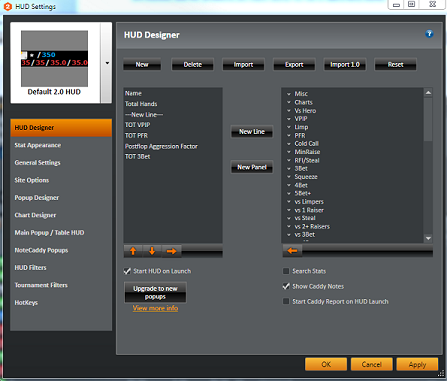
Despite having many default HUDs in HEM2, building your own HUD really makes think about what information you wish to present on there. This helps you learn and understand the HUD far quicker and more efficiently in game than trying to using a default HUD. Actually setting up a HUD from start to finish on HEM2 can take a bit of time but all stages are well covered in the software tutorial, but here are a few quick stages explained to get you started.
Once you open up the main screen of HEM2 by clicking the “HUD Options” button on the dashboard, you will be taken to a popup window which has everything you need to alter your HUD.
Next pick a HUD to work on by using the dropdown button by the HUD image in the top corner, this could be a default or a custom one you have already started, and then you can save it under a new name. Now you can start editing your HUD.
On the left hand side of the screen you will see a list of submenus. The first one “Displayed Stats Screen” is the main screen you will use to set up your HUD. It shows two boxes, the left hand side showing what stats you have in your HUD and the right shows a list of grouped stats that you can add to your HUD. You have options under the left box to move and remove stats, and options under the right box to add stats into your HUD. There are also options to create new lines and change the layout of your HUD.
As you progress further down the submenus there are also options to position yourself on a certain seat, differing site configurations, options for the display of your HUD and filtering. But you will find “Displayed Stats Screen” is the main one you will use for a HUD setup and for now I will concentrate on which stats to pick for SNGs.
Which HUD Stats Are Best? Essential Sit N Go Stats
Especially if you are multi-tabling SNGs I strongly suggest that when you first use a HUD, less is more. It is easy to get carried away by choosing a HUD with a ton of different stats, showing how often your opponent check-raises the turn and such. The truth is you will never get enough hands on the majority of your opponents to make these stats meaningful. As a result you have no useful information and just a screen with a bunch of multi-coloured numbers, distracting you from your games.
Worst still you might rely on a stat in a spot but not have enough hands to make the information accurate. For example you may see an opponent has 3-bet you 50% of the time from their BB, however you may have only raised their BB twice and he could have woken up with AA on the hand where he reraised you. As a general rule I prefer having at least 1k hands on opponents before I draw any meaningful information from the majority of stats.
Two essential stats that you will find in any HUD and can quickly tell you something meaningful with few hands are VPIP and PFR. VPIP stands for ‘Voluntarily Put $ in Pot’ and shows a percentage for how many times a player has opted to call or raise before the flop. PFR is ‘Pre-Flop Raise’, or how often the player raises before the flop. With these two combined over a small sample size of hands, you can quickly see if a player is loose, tight, aggressive or passive. Another two stats I always include are the number of hands I have played against an opponent, in order to give my stats context and name of a player on my HUD, in case stats get positioned incorrectly on the table.
For a starter HUD for a SNG multi-tabler I suggest using this simple setup:
Name / VPIP / PFR / #Hands
By using fewer stats you are keeping things simple while you get used to having a HUD on your screen, and you will learn to incorporate the information into your game while you are playing several tables.
Advancing Your HUD – More Useful Sit N Go Stats
As you get used to playing with your HUD other stats can be included. Using HEM2 you can set up a stat for every scenario you can imagine, but you need to consider what information is relative to the game format you are using. For example WTSD (went to showdown) could be essential in a Limit Holdem cash game to spot how often an opponent will call you down, but in a SNG where a lot of the play is preflop it is far less informative.
Below is a short list of stats from HEM2 you can choose to add when building your own HUD.
“Big Blinds” & “Trny M” – These both display measurement of stacks for both you and your opponents, which is quicker and easier than working it out yourself in game.
“Steal” & “Fold vs Steal” – As a SNG progresses the game is all about stealing blinds, so seeing who steals often and who folds their blinds to a steal is very helpful. Other stats can break down by position to show, for example, just how often the Button open raises or a BB folds to a steal.
“FlopCbet” & “Fold to Flop Cbet” – The continuation bet is an essential part of winning tournament poker strategy so these display on how often an opponent CBets the flop and how often they fold to a CBet
“AF” & “Afq” – These are Aggression Factor & Aggression Frequency. These are both measures of how aggressive your opponent is postflop using slightly different formulas. Usually one or the other are standard stats in most HUDs but due to the lack of postflop play in SNGs I would not class them as essential here.
Filtering HUD Data – Getting The Most From Your HUD At All Stages Of A SNG
For those with large hand databases HEM2 has the useful option to filter your stats to the number of players at your table. By following traditional SNG play, as covered in depth in the $16/hr Blueprint, players normally stay tight at the start of a poker tournament and get aggressive and looser as the game progresses.
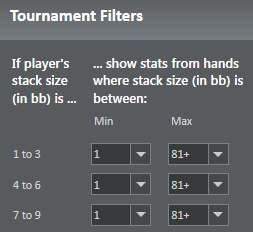
By choosing the “HUD Filters” submenu under “HUD Options” in HEM2 you can choose to only see stats based on hands where opponents have played with a certain number of players at the table be it full ring, 6 handed, Heads Up or any number of players in-between.
For a 9 man SNG I would filter the HUD as follows:
9-7 players, 6-5 players, 4 players, 3 players, HU.
This allows you to really see how your opponents play at different stages, especially where it matters on the bubble and in the money.
However if you are playing low volume or micro stakes I would not advise filtering straight away, if at all. This is because you will be faced with many new opponents day in and day out and will often not have any hands on opponents at these later stages. This is definitely a device to be used when you have built up a large database against regular opponents.
Gained information
Hopefully now you have a better idea and can get started using a HEM2 HUD in SNGs. As I said there is far more information can be found in the software instructions section on the HM2 Website. I would encourage you to look at these if you wish to build an advanced HUD.
Keep in mind what you need and do not need for SNGs and keep the HUD as tight as possible so you are not getting distracted by useless stats. Then as you advance make sure your filters are in place so you have the best information on your opponents for each stage of the tournament.
Finally, understand a HUD will not make you a better player all by itself, it is a tool displaying information you have collected from opponents in your games. The key to using it is to allow yourself to understand the information and then combining it with your poker knowledge and experience to make the best decisions possible at the table.
I strongly recommend using Holdem Manager 2 not only because of the superb options and flexibility their HUD provides, but because it is the leading tracking software currently available to help you study and improve your game. Think of it this way, many (if not most!) of your regular opponents already have stats on you!
<-- Back To The Main Poker Software Tools Page

