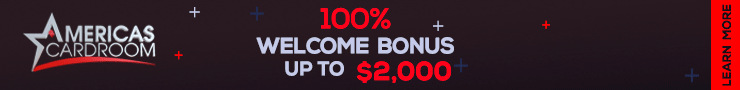Good Poker Notes Can Seriously Boost Your Profits In SNGs - This Primer Will Get You Started!
By Rich
A common piece of advice given by poker players is always play attention to the tables and your opponents. Using the facilities provided by the site's software, you have the option of making notes on players which may be a detailed description of their play, a simple “luckbox” or something less flattering. Most sites now offer a color coding system too, so you can quickly spot players with certain abilities or tendencies. But when you are increasing the number of tables you play you may find yourself forgetting about making notes and instead relying on memory or broad assumptions, which might let you down.
In this and the following article I intend to give you advice on how to successfully make notes both on and off the table on Pokerstars, although similar practices can be used all sites. This article will cover a general note-making system, and in part 2 I will be for those looking to grind seriously and how to correctly note your main opposition, the regs, when multi-tabling SNGs.
Note Taking In SNGs - Using Colors
Color coding is the quickest and easiest way you can mark players especially while multi-tabling, as all you need is a couple of mouse clicks. It also provides a quick summary of the player when you see them at the table and useful to refer to later if you flesh these notes out away from the table. Assign whatever colors you feel are right for you but use a system you can easily learn and remember. On Pokerstars my basic colors are split up as such:
Green – Fish, this is someone I perceive to be a bad player.
Cyan – Possible Reg, someone I have seen in a lot of games of the same type but have no other info on him.
Blue – ABC reg. This is a winning or breakeven player who I have played enough with to warrant looking at further. I will have more information on his play recorded in the notes but it is likely he will follow set strategies to a fault and unlikely he will do anything to surprise me. Usually this colour is added in post play analysis.
Red – Tough opponent. This might be a tough reg or known strong player who I know is capable of solid play and adjusting correctly to opponents.
Yellow – General note, this is if I have made a text note on a particular odd play a player has made, but do not have enough information to define him as a certain type
Orange – Warning, I do not have enough information on this player at the moment but they have made a play or series of plays that have either made it difficult for me to play against or I consider enough to possibly make him a decent player.
Purple – Reserved for myself or people I have an interest in railing, such as horses or friends, so I can spot the names easily in a tournament leaderboard.
Planet Mark’s Rec: The Easiest Sit and Goes Online are Over at America’s Cardroom!
You can use them to grow a bankroll, qualify for online tournaments, or even to help you win a seat in the World Series.
Instead of tables full of ‘regulars’ who know the math, bubble strategy and hand ranges, ACR Poker is recreational. Compare the fields to the bigger sites, and you will quickly see how soft they are for yourself.
You can get your bankroll off to a flying start with a 100% matched bonus using referral code: SNGPLANET
Check out the latest promos and tournament events for yourself now, over at www.americascardroom.eu!
Pokerstars software also allow you to change these colors if you unhappy with the scheme or wish to add new colours. New colours can be used to make particular common patterns eg. Limp UTG with big pairs, Limp and folds to a raise, Loose caller or Loose pusher. Although you may choose to this players color at a later date to categorise him better later, these quick visual notes are especially handy if you see this player in a few games or even over a few sessions.
Note Taking In SNGs - Adding The Meat!
Generally speaking , especially in a multi-tabling session you want to avoid making text notes as much as possible, as this multi-tasking will take away from your ability to play. The “meat” of your notes should be added afterwards. However there are a few things you need to add on the tables.
Firstly make sure whatever note you add, especially if you play different types of games and are not intending on reviewing your notes straight after a session, record what games you are playing in the text, such as “$8 180”, “$3 18” or “$4 mtt”, defining the buy in and size of the game. Pokerstars currently dates all their notes but if other sites don’t have this feature, remember to add a date to the note as peoples games and poker itself evolves over time.
For your Green, Yellow and Orange players in particular, it is best if you can add a quick description at the time, as these are usually notes based on specific plays you may not remember. This just needs to be a simple note to remind you later, such as “defends BB”, “calls down A hi”, or written in your own shortened version such as “vbets r tp” (“value bets the river with top pair”). Just make sure you know what you mean when you come back to it!
After your session you can then go into the Notes section in the Pokerstars client and find the players you have added colours to. It is handy to have a notepad open so you can cut and paste a noted player’s name, or even physically write it down on a bit of paper, in order to speed this up, but if you are not able or not comfortable doing this you can either search the name from memory or scrolling up and down the player list.
When you click on the players name you can flesh out notes by being more descriptive of hands, either from memory or by finding the hand history on your tracking software. You should also then be adding the buy-in, game type and field size if you have not already. Remember however you will only be looking at a small sample size of hands for these players so when you meet them again don’t get too caught up on what your opponent did in any particular hand, but use it as a potential indication of what they may try in the future.
Finally if you are using a HUD a good tip is to avoid notes that your HUD already tells you. For example if a player has a VPIP of 60%, a stat indicating he is a loose player, you already have this information in front of you. This means a note saying he is loose is just repeating what you already know, and therefore takes away from your concentration slightly when you are both writing and reading the note.
Part 2 of this article will be for more advanced players and will look at note taking in conjunction with your heads-up-display software!