If You Are Serious About Beating SNGs - Then SNG Wizard Software Is A Must-Have
By Matt
Planet Mark's Update ! In my opinion, SNG WIZ is no longer the go-to ICM Calculator (it has fallen way behind), and I have switched my recommendation to one way more up to date and powerful - ICMIZER 2. Sure, Wiz still does the basics, though for flexibility, you really can't beat ICMIZER. You can try this new tool out, with up to 3 calculations per day free. See www.icmpoker.com for your free trial now!
Speaking from past experience, both as a SNG player and coach, I can tell you that many SNG players don't use SNG Wizard correctly. All they do is upload a hand history and quickly browse through the hands without adjusting ranges.
Then there are players who adjust the ranges, but that's the extent of their efforts.
If you fall into either one of these categories I'm here to tell you that you're not getting the most out of SNG Wizard. There are other things you can do with the software to help improve your push/fold strategy.
Planet Mark's Note: This article assumes you have SNG Wiz already downloaded, if not then you can get a 30 day free trial of this must-have tool for Sit and Go tournaments fans from the SNG Wizard Website.
How to Use SNG Wiz – Going Through Hand Histories
The first thing I want to do is walk you through the basics of using SNG Wizard to review your hand histories. What I'm not going to do is explain the technical side; what all the buttons are, what they do, how to upload hand histories, etc. This information is available on the SNG Wiz website. Here, I just want to show you the key areas of the software that you can use to quickly improve your bubble play, and with it your profits.
So once you have your hand history uploaded the first thing that you will see is the tournament view screen. On this screen you will see each individual hand, your hole cards, number of players in the hand, stack/blinds and what you did each hand. What I do on this screen is quickly scan for the 3 icons that SNG Wiz uses to identify good (checkmark), bad (red x) and questionable spots (yellow warning). In a quick review session these are the only hands that I worry about.
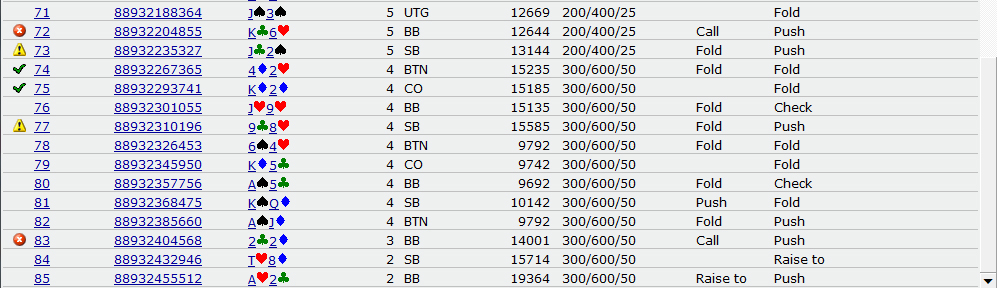
Once you know what hands you want to review just click on the hand or ID number.
On the next window you'll see you, your opponents, stack sizes and a bunch of numbers in the middle of the table. The top 2 lines tell you your game and the current blind levels, the next figures are the equity for pushing all-in and for folding, and the difference between the two - followed by the default edge required. Next you what action you should have taken is highlighted, with the range of hands that you can call/shove with and your edge with that range of hands.
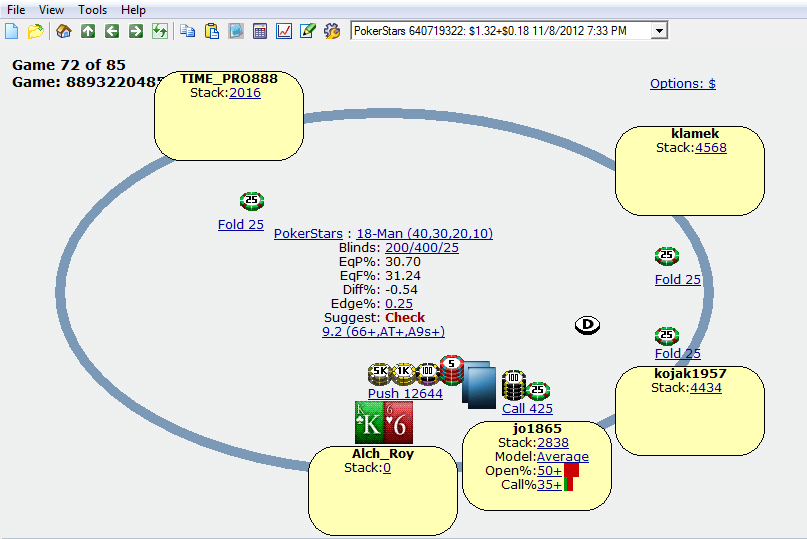
What is key to understand here is that SNG Wiz sets all of these numbers, including the pushing / calling ranges of your opponents, using inbuilt defaults. So the last thing you want to do is see advice push or fold, memorize this suggestion (with ranges), and move on. The reason this is wrong is that it misses the fact that in real life, different players have very different tendencies.
You want to go to each of the players remaining in the hand and adjust their hand ranges to give you more realistic output. You can do this in one of two ways.
- Model: Mark your opponent as very tight, tight, average, loose or very loose.
- Call%: Manually adjust your opponents from top to bottom, bottom to top or from both ends (to get a range in the middle).
Adjusting one of these options will give your opponent a hand range that you think is more realistic. Once you do that you'll have a more accurate (action) suggestion and the hand range you should stick to. There are many factors which go into assigning accurate ranges for your opponents, including their experience, the buy-in level and whether they understand ICM play or not - you can find out more on this important topic in this introductory article.
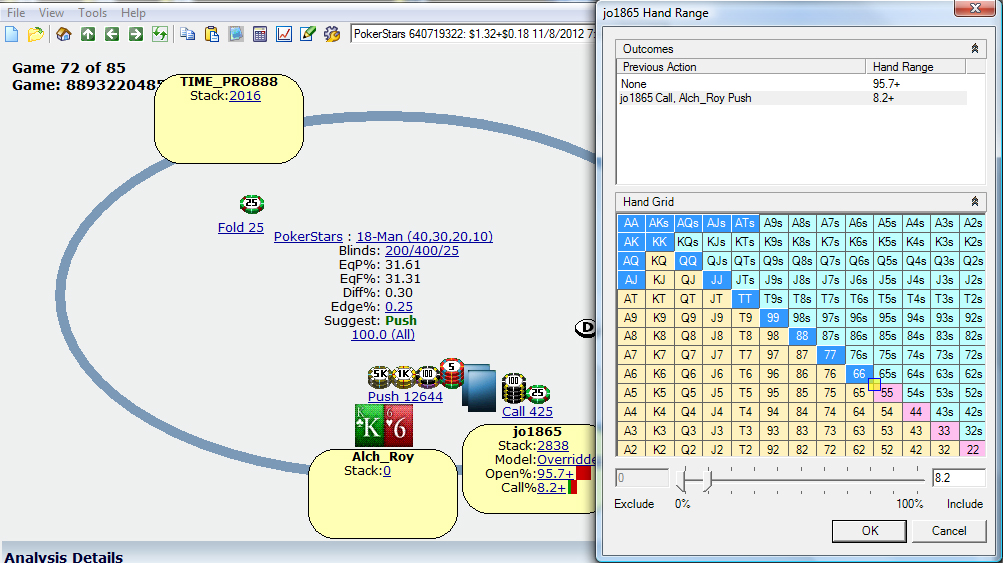
In situations where an opponent open raises and can either call/fold to a shove, you'll notice two options under their name -- open and call. You'll want to adjust both of these. This will help you to find spots in the tournament to reshove (3-bet all-in to build your stack).
Generally, players who open wide, but have tight calling ranges (facing a shove) are spots that Wiz will tell you it's ok to reshove.
Getting The Most From SNG Wizard - Taking SNG Wizard a Step Further
Ok, so what I went over above are the basics to SNG Wiz. That's the minimum you should do when reviewing a hand history.
To get a little more out of SNG Wiz, what you should do is play with stack sizes too.
To do that just click on the stack link under each screen name. This gives you the opportunity to change the dynamic at the table. Instead of having deep stacks to your left, swap their stacks with the shallow stacks on your right. Adjust their range and see what SNG Wiz tells you to do. You will quickly see how the math changes, for example when you introduce a micro-stack to the game, which makes this a great learning tool for different situations.
What SNG Wiz won't let you do is remove chips from the game. So if you remove chips from one player they have to go to someone else.
The point of this exercise is to create as many scenarios as possible. See how moving 500 chips from one stack to another makes a difference in hand ranges. It's much better to do it this way too, as opposed to in-game, so that you can take your time and look things over. You won't time out or cost yourself chips.
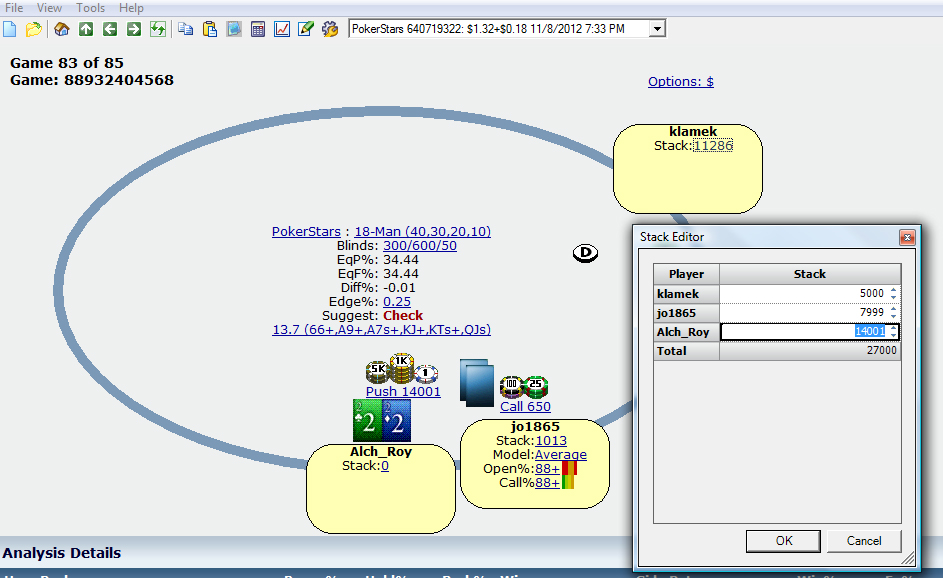
The last thing I wanted to talk about is the edge. SNG Wiz is limited in that it can't calculate future situations / lack of fold equity. In other words, it doesn't take into account the fold equity you lose when the blinds go up or when you go through the blinds. Adjusting the edge required is the closest thing to this. What the edge represents is the minimum profit you require from a push all-in before you risk your chips, 0.25% might seem small, but this is 25c in a $100 prize pool, and those edges make up your profit over time.
To adjust it, a small edge will give you a wider hand range. You'd use this in spots where you're more desperate, such as under the gun with the blinds about to take a chunk from your stack. A big edge gives you a smaller range of hands and can be used in spots where you're less desperate. Keep in mind that the wider the hand range (thinner edge), the more 50/50 or 60/40 spots you'll be in. That means more variance.
How to Use SNG Wiz - Quiz Format
Another way to learn using SNG Wizard is to take their quiz. The quiz is an endless multiple-choice game that can help you strengthen your push/fold strategy.
To get started all you need to do is click on the quiz button. Then setup what you want to test yourself on. You can choose what room, games, difficulty, blind levels, stack sizes and opponents you want. Then click start.
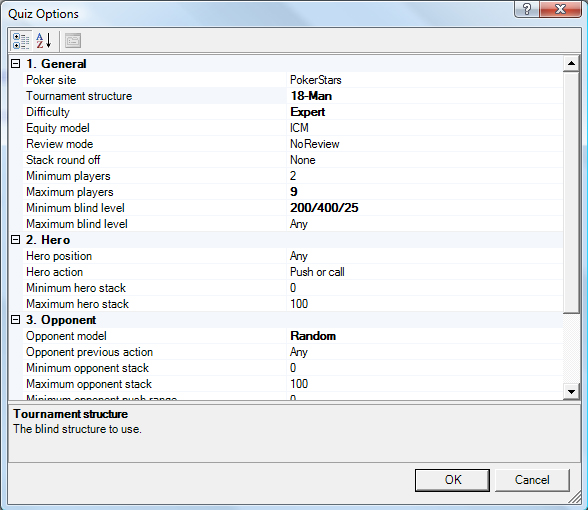
Your options in the quiz will be to push, call or fold. You'll be scored in how many you got right over the total number of situations you go through. A percentage will be calculated too.
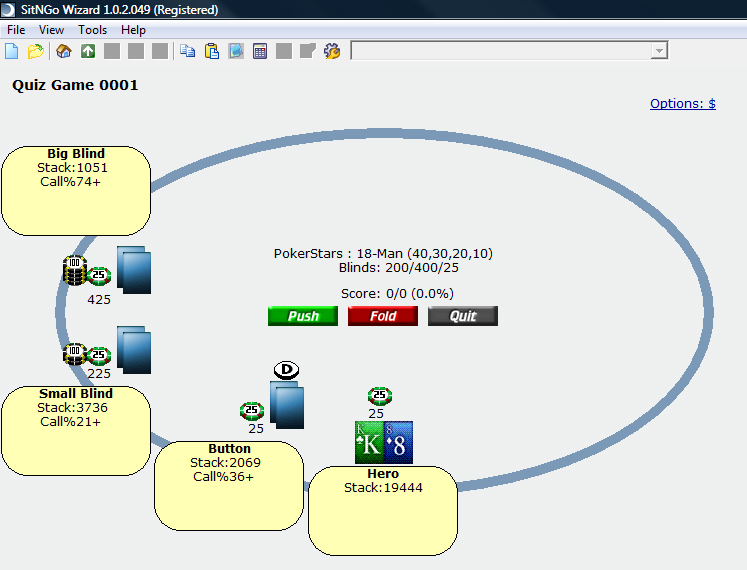
I recommend doing 100-200 of these (at least) to get a good sample size. Once you get to that point, click the up arrow and go back to the tournament view screen. Now you have the opportunity to look back over your quiz to see what you got right, wrong or questionable, just like reviewing your own hand histories.
The best part is that, like your own hand histories, you can play with stack sizes, ranges, opponent tendencies, etc to create your own situations. It's not just a right/wrong quiz. You can play with these options to get more out of it.
And that's how I use SNG Wizard. There are other things you can do, like use the Nash calculator or study graphs. But what I went over above is more than what most players (are willing to) do and it'll keep you as busy as you want. And if you do these things I mentioned above, SNG Wizard will make you as much money as you want, too.
Getting The Most Out Of SNG Wizard - Summing It Up
Key to getting the most from SNG Wiz is to make sure you prepare yourself for future games by studying close situations. Making sure you give players acccurate ranges, and know how changing stack sizes and blinds change the math is the minimum you need to be doing to keep ahead of the game. The best SNG players use this tool daily, and work hard on memorizing the exact spots to push, fold or 3-bet all-in. At one point it was easy to profit just by understanding the concept of ICM and prize pool equity, nowadays you need to know the math better than your opponents - and SNG Wiz has the depth and functionality to enable you to out-learn the competition!
Planet Mark here again - If you have a tip for getting more out of SNG Wiz and would like to share it with other SNG Planet readers I would be pleased to hear from you and will add any extras to the end of this article. You can write anytime - support@sngplanet.com
More Great SNG Strategy Articles And Guides:
-
This Article Looks at the best SNG sites by breaking down the choices for different types of player from recreational poker fan through to pro grinders. Updated every few months to ensure that the ever-changing world of online poker does not leave us behind!!
-
Course Preview - Information on my acclaimed free course for SNG beginners and those wanting to use this poker format to build themselves a bankroll - The $16 per hour SNG Blueprint
-
Poker Tools And Calculators - This section of the site details how you can get a real edge at the tables using approved software tools.
-
If you are sick of seeing so many multi-tabling 'grinders' at your tables then check out this article, which shows you how to take advantage of them.

